SVG and Canvas
- Scalable Vector Graphics
- based on XML, PostScript, and MS VML
- developed at W3C (Adobe, Canon, Opera, BitFlash, Ikivo, RIM)
- Canvas (also called <canvas> or html:canvas)
- based on Apple's Quartz drawing API
- created by Apple, developed by WHATWG (Apple, Mozilla, Opera, and Google), brought to W3C
- both vector-based
- Canvas uses vectors instructions to create rasters
Raster vs. Vector
- rasters: series of unconnected dots ("pixels")
- vectors: instructions on how to draw a line as an object

Resizing to Fit
Easy to change size of images by either attributes or CSS.
<object type="image/svg+xml" data="svgLogo.svg"
style="width: 150px; height: 150px;"> </object>
<object type="image/svg+xml" data="svgLogo.svg"
width="150px" height="150px"> </object>
<svg xmlns="http://www.w3.org/2000/svg"
width="100%" height="100%" viewBox="0 0 50 50">
<circle cx="25" cy="25" r="25" fill="orange">
</svg>
SVG
- "retained-mode"
- element stored in DOM (memory model)
- picture made up of collections of elements
- each element can be the target of events (i.e., mouse-click)
- can be changed, removed, duplicated
- animation and interactivity, both declarative and scripted
- set of element-specific APIs
Canvas
- "immediate-mode"
- instructions can be stored or discarded
- picture made of set of script instructions
- only whole canvas can be the target of events
- scripted animation and interactivity
Simple example: rounded corners
Markup:
<svg xmlns="http://www.w3.org/2000/svg">
<rect x="20" y="20" width="400" height="300"
rx="35" ry="35"
fill="none" stroke="black" />
</svg>
Script:
Common Features
- Complex shapes
- Gradients
- Patterns
- Clipping
- Text
How do you create SVG and Canvas?
Authoring Tools
- SVG
- Inkscape, Adobe Illustrator, CorelDraw, XaraX
- Ikivo Animator, BeatWare Mobile Designer
- Canvas
- mostly JS editing, text-based
- experimental online editors
Libraries
- SVG
- dojo
- Lively Kernal
- Canvas
Fun!
Browser Support
Both mostly supported by Firefox, Opera, and WebKit (Safari, Google Chrome)
- SVG
- Firefox and WebKit do not yet support declarative animation (probably next version)
- No native support in Internet Explorer, plugins available (with new projects on the way)
- Canvas
- No native support in Internet Explorer, script library for IE
- Simpler to implement, so may be supported earlier than SVG
Both supported by iPhone, SVG supported on many keitai
SVG vs. Canvas: Fight!
- SVG
- structured document
- better for accessibility and localization
- more hooks for WebApps
- APIs
- video/audio
- Canvas
- pixel-based operations (selecting color at point)
- script-heavy
Passing Values to Embedded SVG
To pass parameters to an SVG, use the <object> element with child <param> elements. Each <param> element should have name/value pairs with the 'name' and 'value' attributes; these will be exposed to the embedded SVG document.
<object type="image/svg+xml" data="light.svg">
<param name="color" value="red" />
<param name="label" value="stop" />
</object>
SVG in CSS
- Experimental features to use filters, clipping, and other features in HTML
- Mozilla and Opera
- New shared features
- animations/transitions
- 2.5D (psuedo-3D)
- non-affine transformations ("Star Wars"" text)
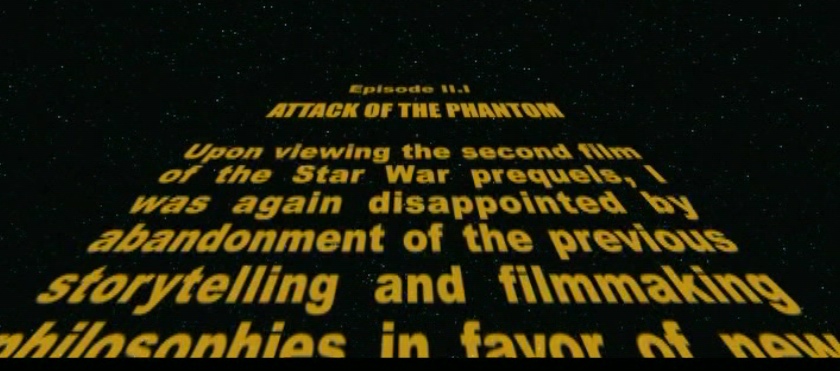
SVG in text/html and XHTML
- Embedding in HTML with <object>, <iframe>, <img>, and <embed>
- Inline in HTML5
- Inline in XHTML
- HTML in SVG's <foreignObject>
Common Open Graphics
- Common API for SVG and Canvas
- Close integration of features for CSS, SVG, Canvas
- Just work together